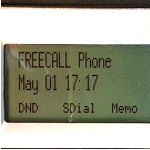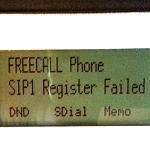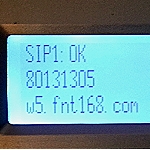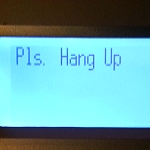Frequency Questions & Answers

Model: FreecallTV-700 > View online manual > Download Zipped file
- How can I connect the Desktop phone to my home network?
See the installation configuration as Fig.1
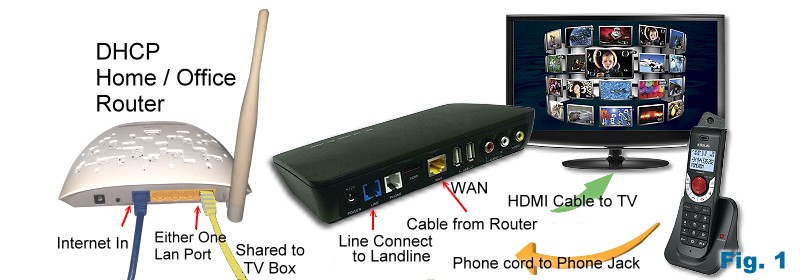
- I am not sure if I am online or not after turned on TV and the TV box. How can I know that?
If you are online successfully, you can view the real time clock to be updated for a current time. See the screen shot as Fig.2
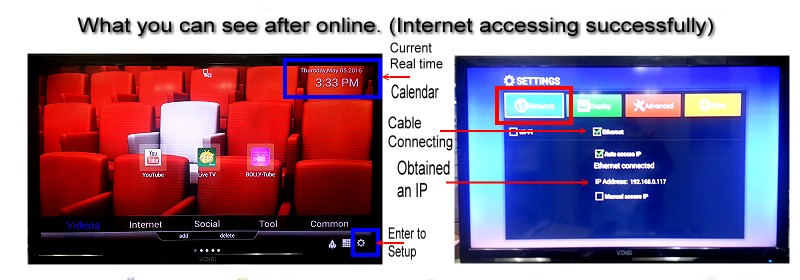
- Can I install other APK from 3rd party program provider on this box?
Yes. You are accepted to install any other APK to enrich more your entertainment. Simply to install an APK file which is already in an USB, follow a several prompt to finish. You will find a new ICON belonging to this new program inside the programs folder. Then, you can add the desired ICON on the Front page by "Add" function.
- Warning: More APK installations will occupy more memory space and storage which will occur the system become unsteady. In case an APK with virus might destroy the system. So, any issue happened after any a third party APK was installed may cause there will be no longer technical support from us.
- Register seems OK. How can I make Freecall correctly after register successfully?
You have to follow the Freecall dialing rule to make any free calls. See the DIALING rule as below:
To call tradition Phone No, always dial 900 +Country code +Phone number
For example: Call to India Cellphone: Try to call 900 91 9137002601
To call other Freecall member, just dial the desired Freecall member account directly.
For example: Call to Freecall Help Hotline: Dail 80085588 directly (900 +country code are not required)
 Do you still have problem? For most questions,
you may find a proper answer from our online FAQ. If you could not find a desired Model in here,
Get back SUPPORT for a way to reach us
Do you still have problem? For most questions,
you may find a proper answer from our online FAQ. If you could not find a desired Model in here,
Get back SUPPORT for a way to reach us